Working With JSON Data in Python :
by:
blow post content copied from Real Python
click here to view original post
Since its introduction, JSON has rapidly emerged as the predominant standard for the exchange of information. Whether you want to transfer data with an API or store information in a document database, it’s likely you’ll encounter JSON. Fortunately, Python provides robust tools to facilitate this process and help you manage JSON data efficiently.
In this tutorial, you’ll learn how to:
- Understand the JSON syntax
- Convert Python data to JSON
- Deserialize JSON to Python
- Write and read JSON files
- Validate JSON syntax
- Prettify JSON in the terminal
- Minify JSON with Python
While JSON is the most common format for data distribution, it’s not the only option for such tasks. Both XML and YAML serve similar purposes. If you’re interested in how the formats differ, then you can check out the tutorial on how to serialize your data with Python.
Free Bonus: Click here to download the free sample code that shows you how to work with JSON data in Python.
Take the Quiz: Test your knowledge with our interactive “Working With JSON Data in Python” quiz. You’ll receive a score upon completion to help you track your learning progress:
Interactive Quiz
Working With JSON Data in PythonIn this quiz, you'll test your understanding of working with JSON in Python. JSON has become the de facto standard for information exchange, and Python provides easy-to-use tools to handle JSON data.
Introducing JSON
The acronym JSON stands for JavaScript Object Notation. As the name suggests, JSON originated from JavaScript. However, JSON has transcended its origins to become language-agnostic and is now recognized as the standard for data interchange.
The popularity of JSON can be attributed to native support by the JavaScript language, resulting in excellent parsing performance in web browsers. On top of that, JSON’s straightforward syntax allows both humans and computers to read and write JSON data effortlessly.
To get a first impression of JSON, have a look at this example code:
hello_world.json
{
"greeting": "Hello, world!"
}
You’ll learn more about the JSON syntax later in this tutorial. For now, recognize that the JSON format is text-based. In other words, you can create JSON files using the code editor of your choice. Once you set the file extension to .json, most code editors display your JSON data with syntax highlighting out of the box:
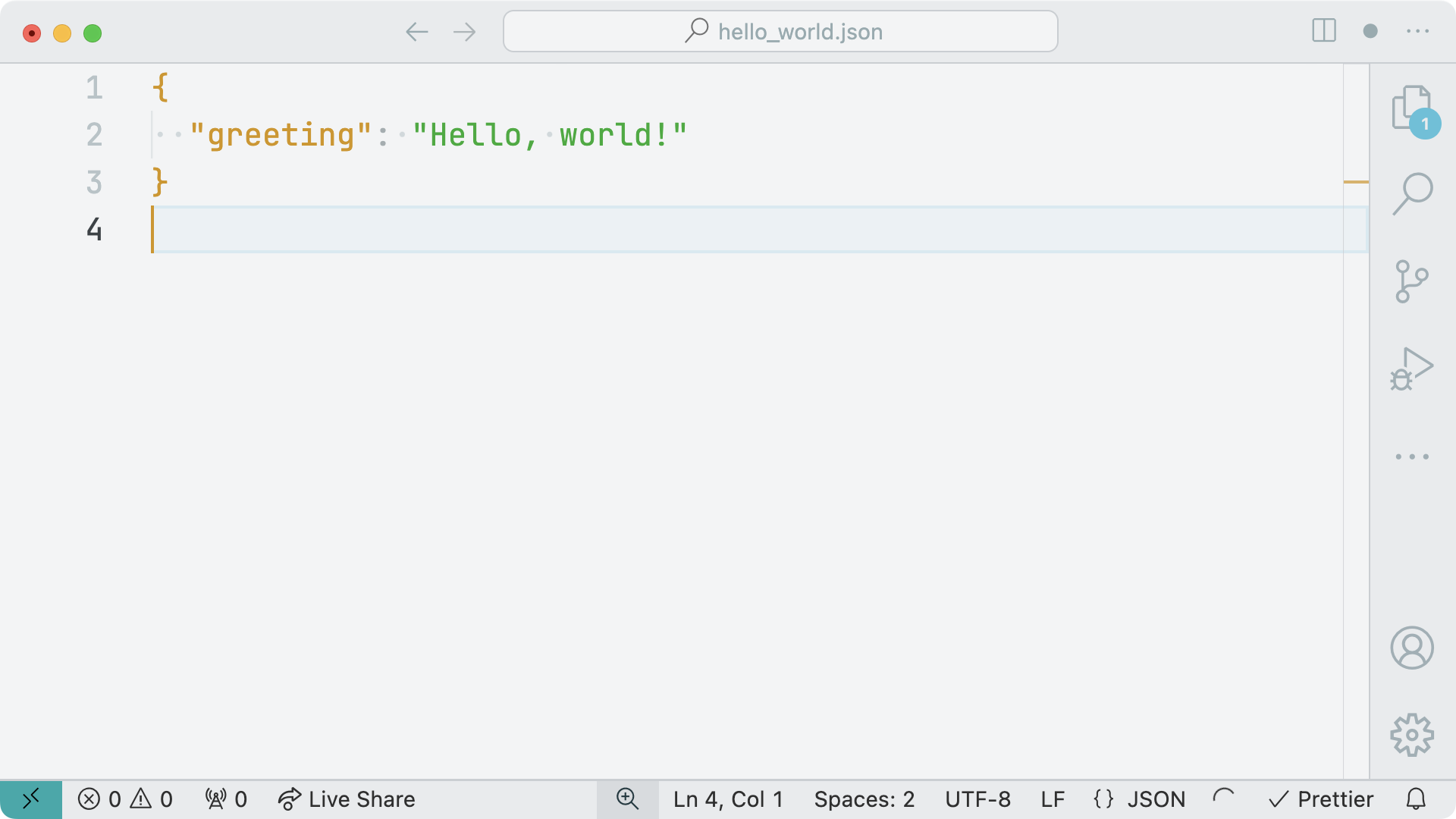
The screenshot above shows how VS Code displays JSON data using the Bearded color theme. You’ll have a closer look at the syntax of the JSON format next!
Examining JSON Syntax
In the previous section, you got a first impression of how JSON data looks. And as a Python developer, the JSON structure probably reminds you of common Python data structures, like a dictionary that contains a string as a key and a value. If you understand the syntax of a dictionary in Python, you already know the general syntax of a JSON object.
Note: Later in this tutorial, you’ll learn that you’re free to use lists and other data types at the top level of a JSON document.
The similarity between Python dictionaries and JSON objects is no surprise. One idea behind establishing JSON as the go-to data interchange format was to make working with JSON as convenient as possible, independently of which programming language you use:
[A collection of key-value pairs and arrays] are universal data structures. Virtually all modern programming languages support them in one form or another. It makes sense that a data format that is interchangeable with programming languages is also based on these structures. (Source)
To explore the JSON syntax further, create a new file named hello_frieda.json and add a more complex JSON structure as the content of the file:
hello_frieda.json
1{
2 "name": "Frieda",
3 "isDog": true,
4 "hobbies": ["eating", "sleeping", "barking"],
5 "age": 8,
6 "address": {
7 "work": null,
8 "home": ["Berlin", "Germany"]
9 },
10 "friends": [
11 {
12 "name": "Philipp",
13 "hobbies": ["eating", "sleeping", "reading"]
14 },
15 {
16 "name": "Mitch",
17 "hobbies": ["running", "snacking"]
18 }
19 ]
20}
In the code above, you see data about a dog named Frieda, which is formatted as JSON. The top-level value is a JSON object. Just like Python dictionaries, you wrap JSON objects inside curly braces ({}).
In line 1, you start the JSON object with an opening curly brace ({), and then you close the object at the end of line 20 with a closing curly brace (}).
Note: Although whitespace doesn’t matter in JSON, it’s customary for JSON documents to be formatted with two or four spaces to indicate indentation. If the file size of the JSON document is important, then you may consider minifying the JSON file by removing the whitespace. You’ll learn more about minifying JSON data later in the tutorial.
Inside the JSON object, you can define zero, one, or more key-value pairs. If you add multiple key-value pairs, then you must separate them with a comma (,).
Read the full article at https://realpython.com/python-json/ »
[ Improve Your Python With 🐍 Python Tricks 💌 – Get a short & sweet Python Trick delivered to your inbox every couple of days. >> Click here to learn more and see examples ]
July 03, 2024 at 07:30PM
Click here for more details...
=============================
The original post is available in Real Python by
this post has been published as it is through automation. Automation script brings all the top bloggers post under a single umbrella.
The purpose of this blog, Follow the top Salesforce bloggers and collect all blogs in a single place through automation.
============================



Post a Comment