Strings and Character Data in Python
by:
blow post content copied from Real Python
click here to view original post
In Python, string objects contain sequences of characters that allow you to manipulate textual data. It’s rare to find an application, program, or library that doesn’t need to manipulate strings to some extent. So, processing characters and strings is integral to programming and a fundamental skill for you as a Python programmer.
In this tutorial, you’ll learn how to:
- Create strings using literals and the
str()function - Use operators and built-in functions with strings
- Index and slice strings
- Do string interpolation and formatting
- Use string methods
To get the most out of this tutorial, you should have a good understanding of core Python concepts, including variables, functions, and operators and expressions.
Get Your Code: Click here to download the free sample code that shows you how to work with strings and character data in Python.
Take the Quiz: Test your knowledge with our interactive “Python Strings and Character Data” quiz. You’ll receive a score upon completion to help you track your learning progress:
Interactive Quiz
Python Strings and Character DataThis quiz will evaluate your understanding of Python's string data type and your knowledge about manipulating textual data with string objects. You'll cover the basics of creating strings using literals and the `str()` function, applying string methods, using operators and built-in functions with strings, indexing and slicing strings, and more!
Getting to Know Strings and Characters in Python
Python provides the built-in string (str) data type to handle textual data. Other programming languages, such as Java, have a character data type for single characters. Python doesn’t have that. Single characters are strings of length one.
In practice, strings are immutable sequences of characters. This means you can’t change a string once you define it. Any operation that modifies a string will create a new string instead of modifying the original one.
A string is also a sequence, which means that the characters in a string have a consecutive order. This feature allows you to access characters using integer indices that start with 0. You’ll learn more about these concepts in the section about indexing strings. For now, you’ll learn about how to create strings in Python.
Creating Strings in Python
There are different ways to create strings in Python. The most common practice is to use string literals. Because strings are everywhere and have many use cases, you’ll find a few different types of string literals. There are standard literals, raw literals, and formatted literals.
Additionally, you can use the built-in str() function to create new strings from other existing objects.
In the following sections, you’ll learn about the multiple ways to create strings in Python and when to use each of them.
Standard String Literals
A standard string literal is just a piece of text or a sequence of characters that you enclose in quotes. To create single-line strings, you can use single ('') and double ("") quotes:
>>> 'A single-line string in single quotes'
'A single-line string in single quotes'
>>> "A single-line string in double quotes"
'A single-line string in double quotes'
In the first example, you use single quotes to delimit the string literal. In the second example, you use double quotes.
Note: Python’s standard REPL displays string objects using single quotes even though you create them using double quotes.
You can define empty strings using quotes without placing characters between them:
>>> ""
''
>>> ''
''
>>> len("")
0
An empty string doesn’t contain any characters, so when you use the built-in len() function with an empty string as an argument, you get 0 as a result.
To create multiline strings, you can use triple-quoted strings. In this case, you can use either single or double quotes:
>>> '''A triple-quoted string
... spanning across multiple
... lines using single quotes'''
'A triple-quoted string\nspanning across multiple\nlines using single quotes'
>>> """A triple-quoted string
... spanning across multiple
... lines using double quotes"""
'A triple-quoted string\nspanning across multiple\nlines using double quotes'
The primary use case for triple-quoted strings is to create multiline strings. You can also use them to define single-line strings, but this is a less common practice.
Read the full article at https://realpython.com/python-strings/ »
[ Improve Your Python With 🐍 Python Tricks 💌 – Get a short & sweet Python Trick delivered to your inbox every couple of days. >> Click here to learn more and see examples ]
July 29, 2024 at 07:30PM
Click here for more details...
=============================
The original post is available in Real Python by
this post has been published as it is through automation. Automation script brings all the top bloggers post under a single umbrella.
The purpose of this blog, Follow the top Salesforce bloggers and collect all blogs in a single place through automation.
============================

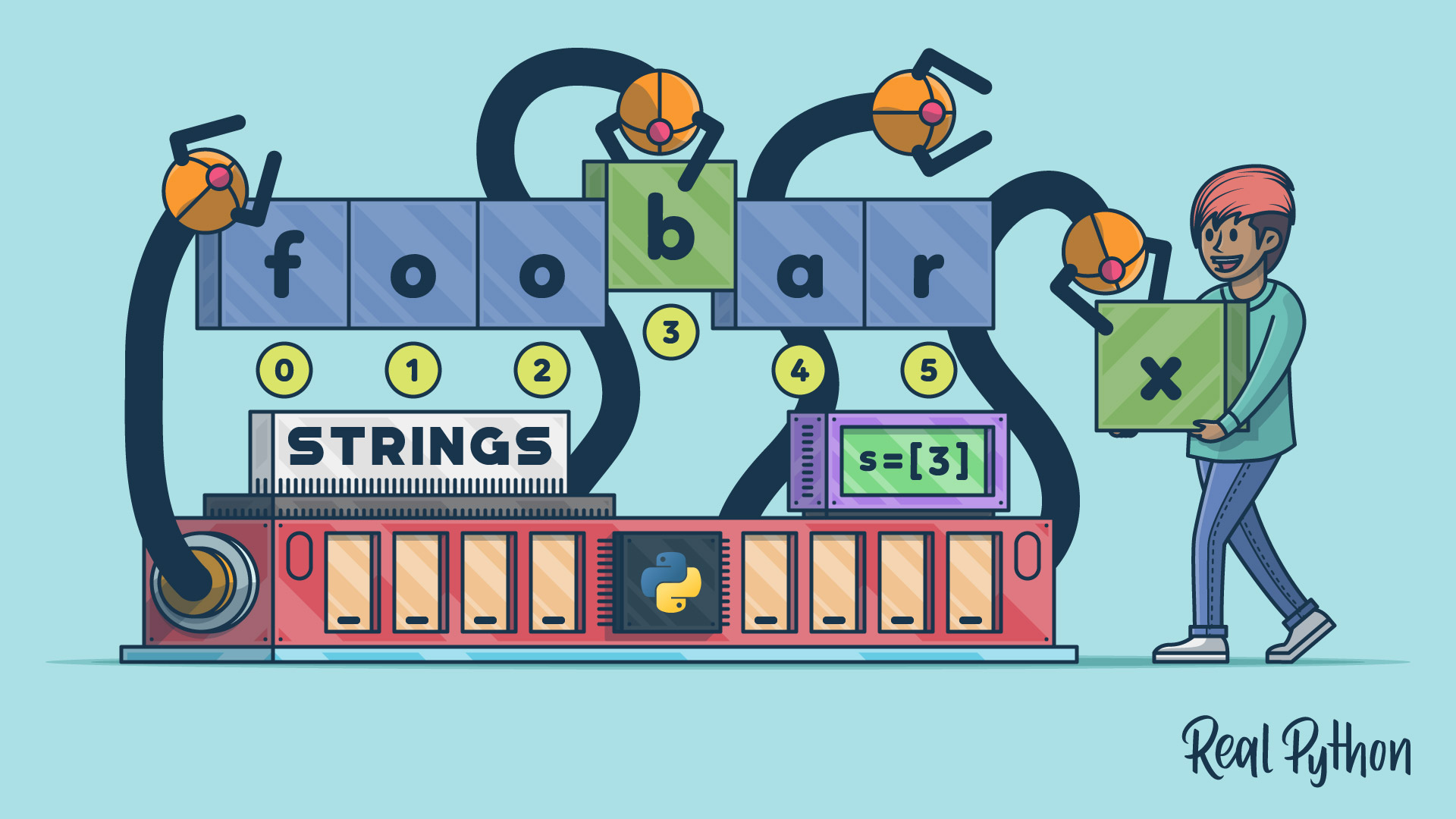

Post a Comment