Modern Web Automation With Python and Selenium :
by:
blow post content copied from Real Python
click here to view original post
Selenium is a web automation tool that allows you to use Python to programmatically interact with dynamic, JavaScript-generated web pages. Your Python Selenium code drives a real browser that you can instruct to fill out forms, click buttons, scrape dynamically generated data, or write automated tests for web applications.
By implementing the Page Object Model (POM) design pattern, you can create clean and scalable automation scripts that are straightforward to read and maintain.
By the end of this tutorial, you’ll understand that:
- Selenium allows you to launch browsers, visit URLs, and interact with web elements.
- Headless browsers let you run scripts without displaying a browser window, which is useful for automation and testing.
- You can target web elements using different locators, such as CSS selectors, XPath, or IDs.
- Explicit waits provide a flexible way to handle dynamic content by waiting for specific conditions.
- The Page Object Model design pattern separates page structure from business logic.
In this tutorial, you’ll learn how to use Selenium with Python to build a fully functional music player that interacts with Bandcamp’s Discover page. You’ll control the player from the command line while a headless Firefox browser runs in the background. With it, you’ll be able to play tracks, pause music, list available tracks, and load more tracks, replicating some of the website’s core functionality.
Along the way, you’ll learn modern best practices, like implementing the Page Object Model (POM), which helps keep your automation scripts clean, testable, and maintainable. Ready to get started? Head over to bandcamp.com/discover/ and play some of the available music to get a feel for the website and pump up your mood for this project!
Get Your Code: Click here to download the free sample code that shows you how to use Selenium in Python for modern web automation.
Take the Quiz: Test your knowledge with our interactive “Web Automation With Python and Selenium” quiz. You’ll receive a score upon completion to help you track your learning progress:
Interactive Quiz
Web Automation With Python and SeleniumIn this quiz, you'll test your understanding of using Selenium with Python for web automation. You'll revisit concepts like launching browsers, interacting with web elements, handling dynamic content, and implementing the Page Object Model (POM) design pattern.
Understand the Project and Approach
Web automation involves using a script to drive a browser and perform actions such as clicking links, filling out forms, and gathering data. Instead of manually navigating a website, you can delegate these tasks to Python. A typical scenario is automating repetitive tasks, such as logging in daily to a tool or scraping regularly updated data.
Because many web apps are built for human interaction, they can present challenges when you try to interact with them automatically. In the early days of the internet, you could send HTTP requests and parse the resulting HTML. But modern sites often rely on JavaScript to handle events or generate content dynamically, meaning that an HTTP request alone probably won’t reveal the full page content. That’s where Selenium comes in.
The Selenium Project
Selenium is a mature open-source project that provides a convenient API to control browsers. With Selenium, you can:
- Launch a headless or visible browser such as Firefox or Chrome using a web driver.
- Visit URLs and navigate pages just like a real user would.
- Locate elements with CSS selectors, XPath, or similar locators.
- Interact with elements by clicking, typing, dragging, or waiting for them to change.
Once you install the appropriate driver for your browser, you can control your browser through a script using Selenium.
Selenium itself is written in Java, but has bindings for different programming languages. In Python, it’s distributed on PyPI as a single package called selenium, which you can install using pip.
Selenium is often used for automated testing, but it’s equally useful for generic web automation, which is what this tutorial will focus on.
Note: You might be wondering how Selenium differs from other tools for scripted web interactions, such as Beautiful Soup, Scrapy, or Requests.
One central difference is that those tools are great at handling static data, while Selenium allows you to replicate user behavior at the JavaScript level. This means that you can interact with dynamically generated web content using Selenium.
Before diving into the nuts and bolts of Selenium, it’s helpful to get a clear picture of what you’ll build by the end of this tutorial. As mentioned, you’ll create a fully functional, console-based music player that interacts with the Bandcamp Discover page using a headless Firefox browser.
Your Bandcamp Discover Music Player
Bandcamp is a popular online record store and music community where you can stream songs, explore artists, and discover new albums.
Selenium allows you to automate direct interactions with Bandcamp’s web interface—as though you were clicking and scrolling yourself!
Your finished project will open the Bandcamp Discover page in the background, which means you won’t get to see any of the wonderful album artwork:
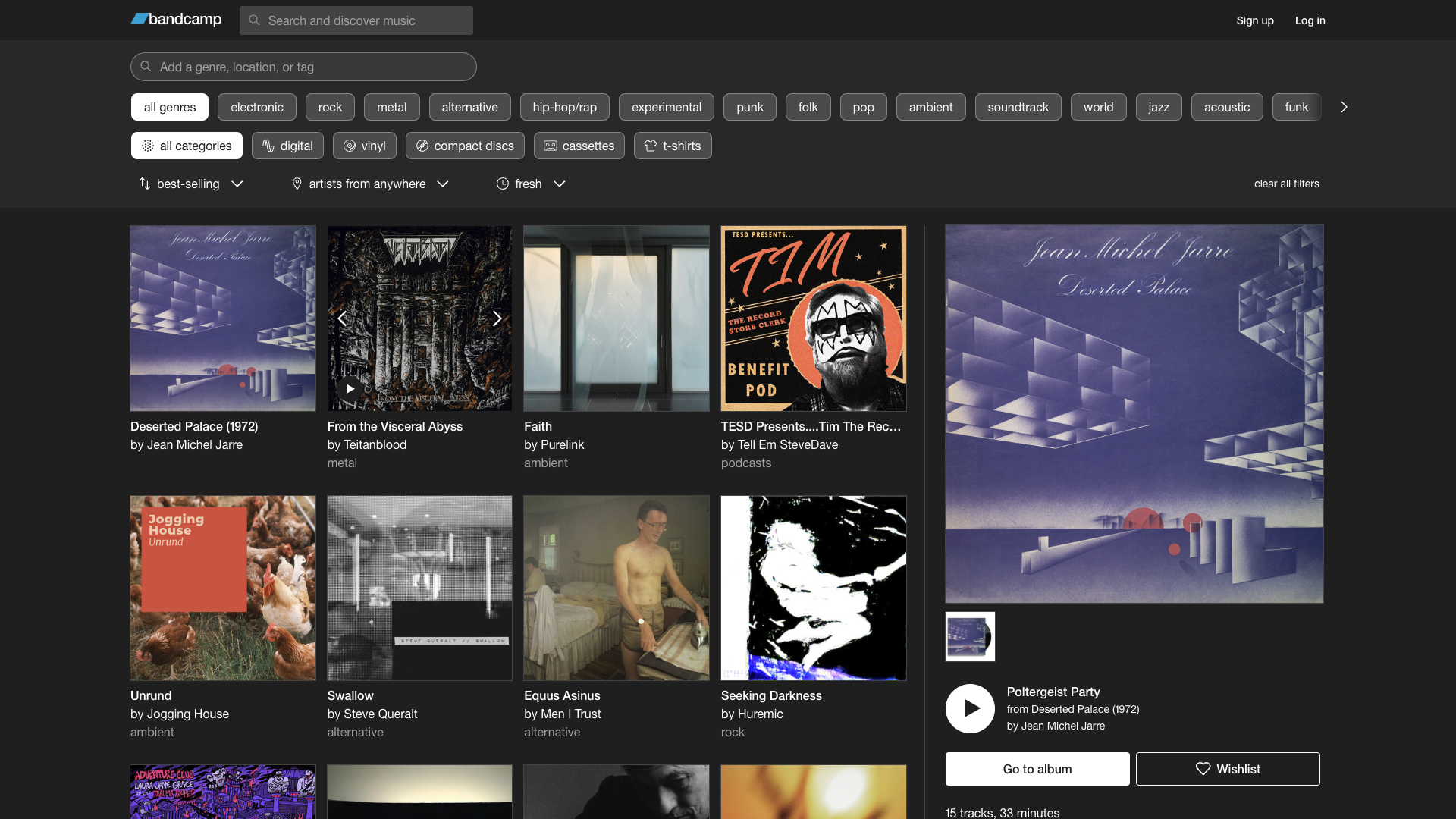
If a browser automation tool creates a browser instance without a visible browser window, it’s said to run in headless mode. But don’t lose your head over that word—your code will stay calm and in control!
Read the full article at https://realpython.com/modern-web-automation-with-python-and-selenium/ »
[ Improve Your Python With 🐍 Python Tricks 💌 – Get a short & sweet Python Trick delivered to your inbox every couple of days. >> Click here to learn more and see examples ]
April 30, 2025 at 07:30PM
Click here for more details...
=============================
The original post is available in Real Python by
this post has been published as it is through automation. Automation script brings all the top bloggers post under a single umbrella.
The purpose of this blog, Follow the top Salesforce bloggers and collect all blogs in a single place through automation.
============================



Post a Comment