Inline AI Prompting, Coding Assistance for the dataclass_transform Decorator (PEP 681), and More in PyCharm 2024.3! : Maha Taqi
by: Maha Taqi
blow post content copied from PyCharm : The Python IDE for data science and web development | The JetBrains Blog
click here to view original post
Code smarter, optimize performance, and stay focused on what matters most with the latest updates in PyCharm 2024.3. From enhanced support for AI Assistant and Jupyter notebooks to new features like no-code data filtering, there’s so much to explore.
Learn about all the updates on our What’s New page, download the latest version from our website, or update your current version through our free Toolbox App.
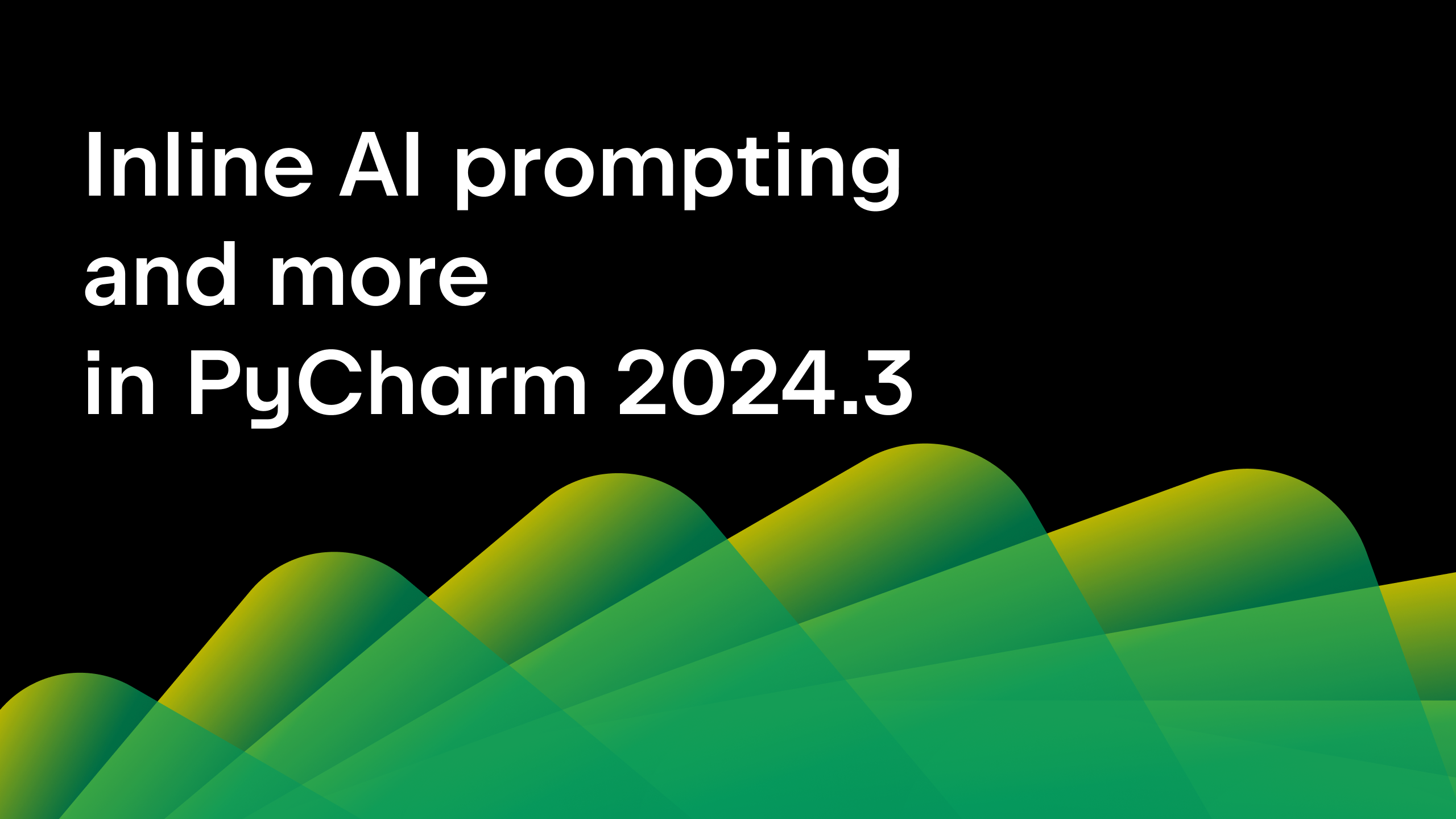
Key features of PyCharm 2024.3
AI Assistant
Inline AI prompting
Get help with code, generate documentation, or write tests by prompting AI directly in PyCharm’s editor. Just type your request on a new line and hit Enter.
Edits made by AI are marked in purple in the gutter, so changes are easy to spot. Need a fresh suggestion? Press Tab, Ctrl+/ ( ⌘/ on macOS), or manually edit the purple input text yourself. This feature is available for Python, JavaScript, TypeScript, JSON, YAML, and Jupyter notebooks.
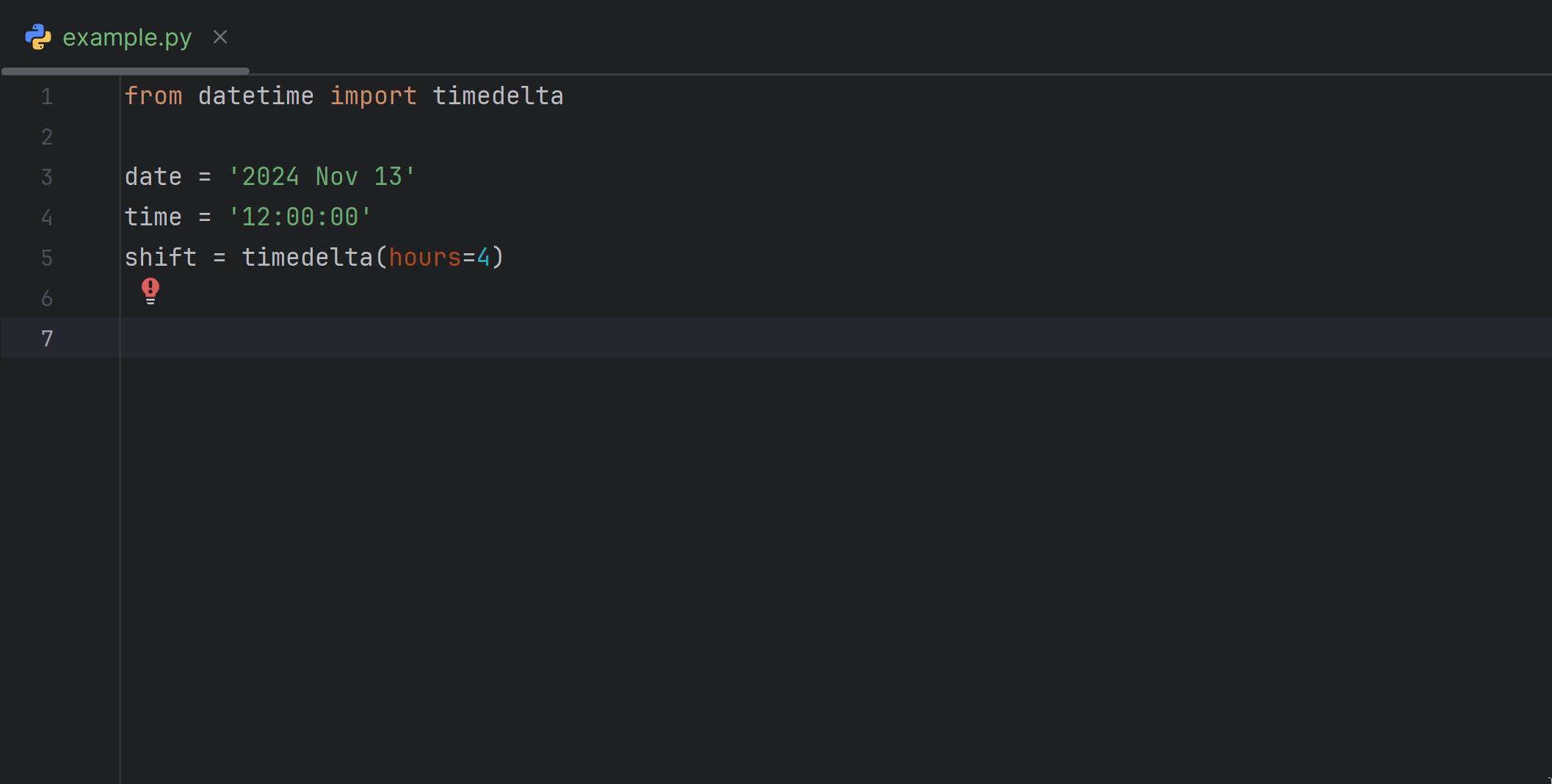
For a personalized AI chat experience, you can now also choose from Google Gemini, OpenAI, or your own local models. Moreover, enhanced context management now lets you control what AI Assistant takes into consideration. The brand-new UI auto-includes open files and selected code and comes with options to add or remove files and attach project-wide instructions to guide responses across your codebase.
Ability to convert for loops into list comprehensions
Refactor your code faster with AI Assistant, which can now help you change massive for loops into list comprehensions. This feature works for all for loops, including nested and while loops.
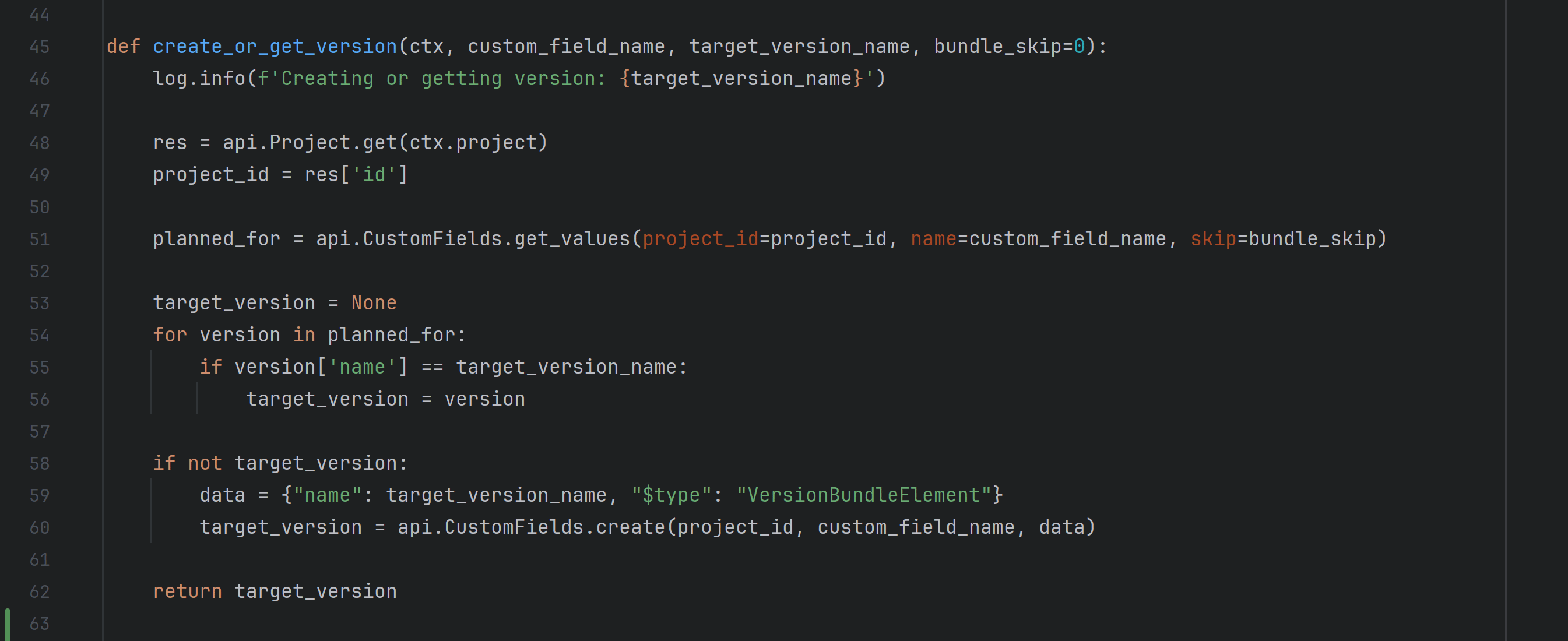
Local multiline AI code completion PyCharm Professional
PyCharm Professional now provides local multiline AI code completion suggestions based on the proprietary JetBrains ML model used for Full Line Code Completion. Note that we don’t use your data to train the model.
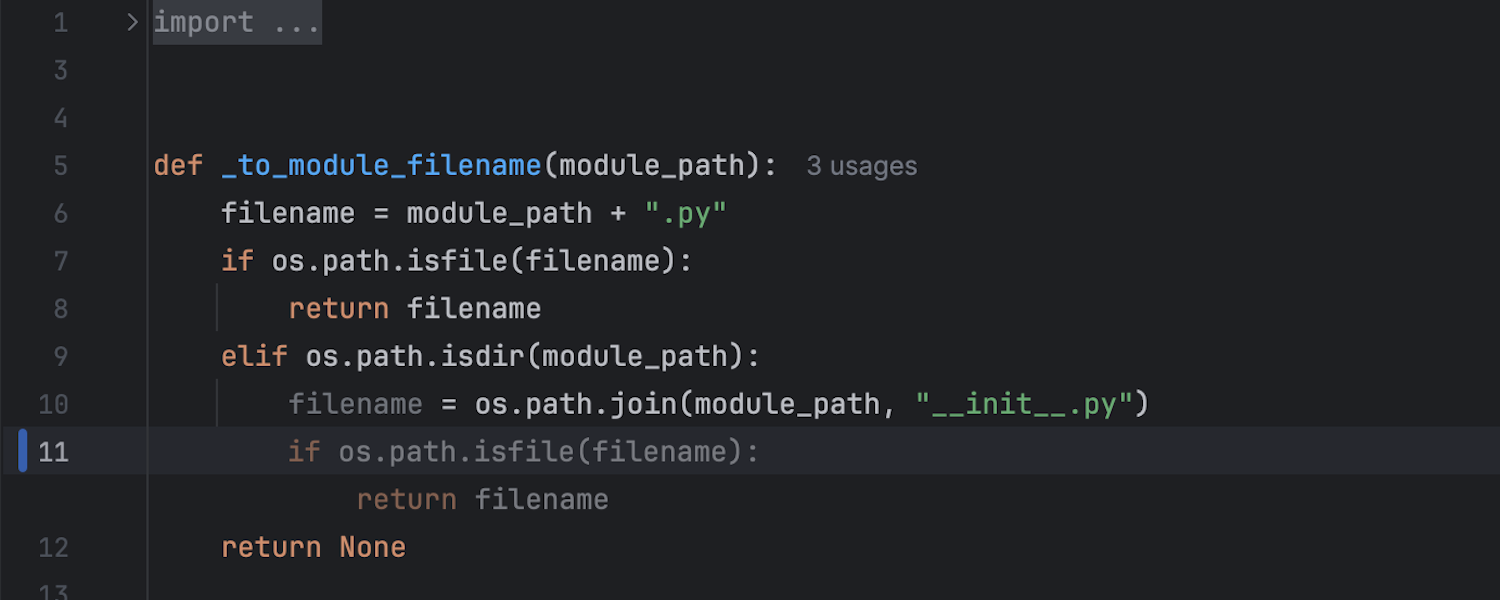
Local multiline code completion typically generates 2–4 lines of code in scenarios where it can predict the next sequence of logical steps, such as within loops, when handling conditions, or when completing common code patterns and boilerplate sections.
Coding assistance for the dataclass_transform decorator (PEP 681)
PyCharm now supports intelligent coding assistance for custom data classes created with libraries using the dataclass_transform decorator. Enjoy the same support as for standard data classes, including attribute code completion and type inference for constructor signatures.
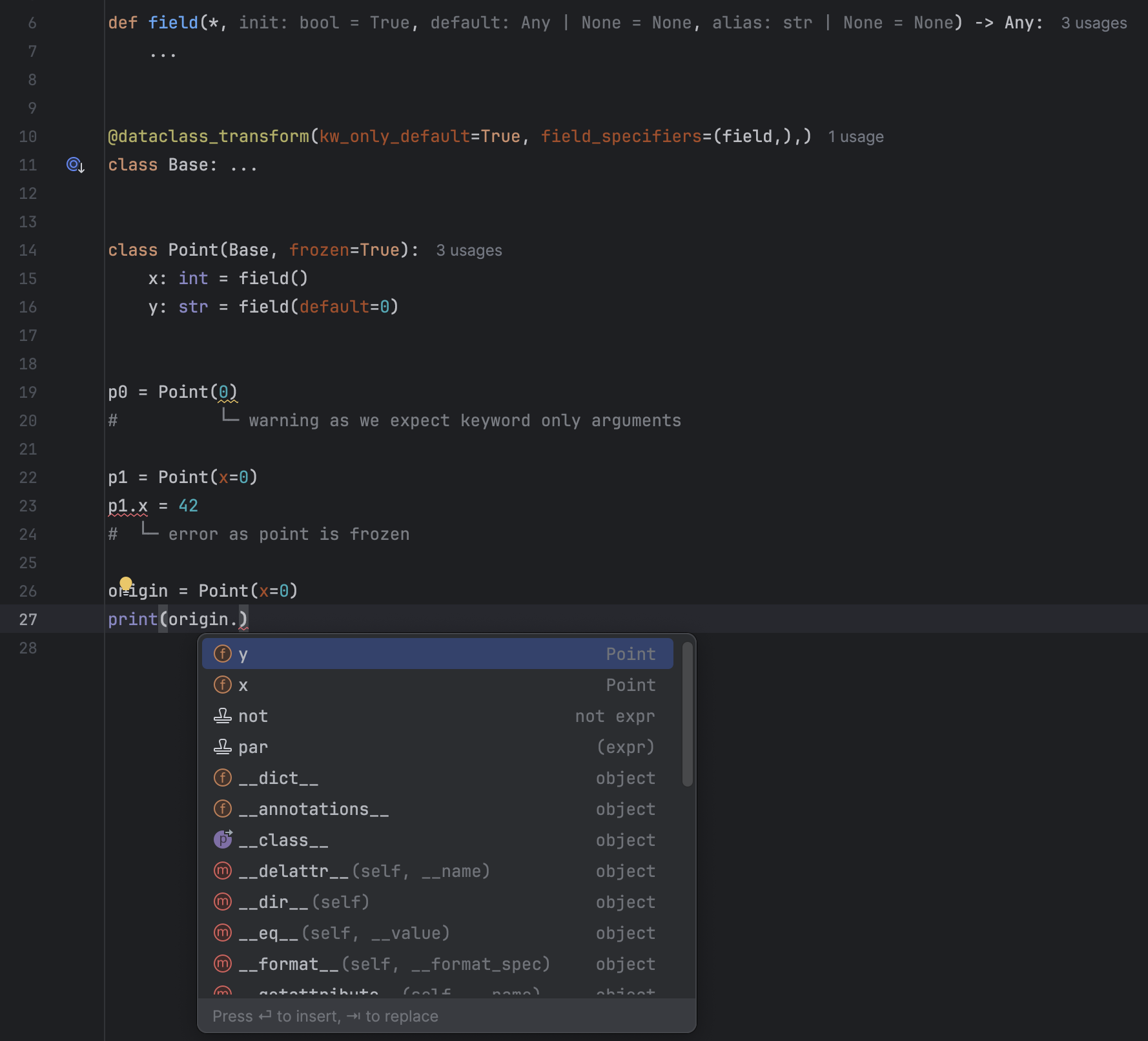
Jupyter Notebook PyCharm Professional
Auto-installation for multiple packages
PyCharm 2024.3 makes it easier to install packages that are imported in your code. A new quick-fix is available for bulk auto-installations, allowing you to download and install several packages in one click.
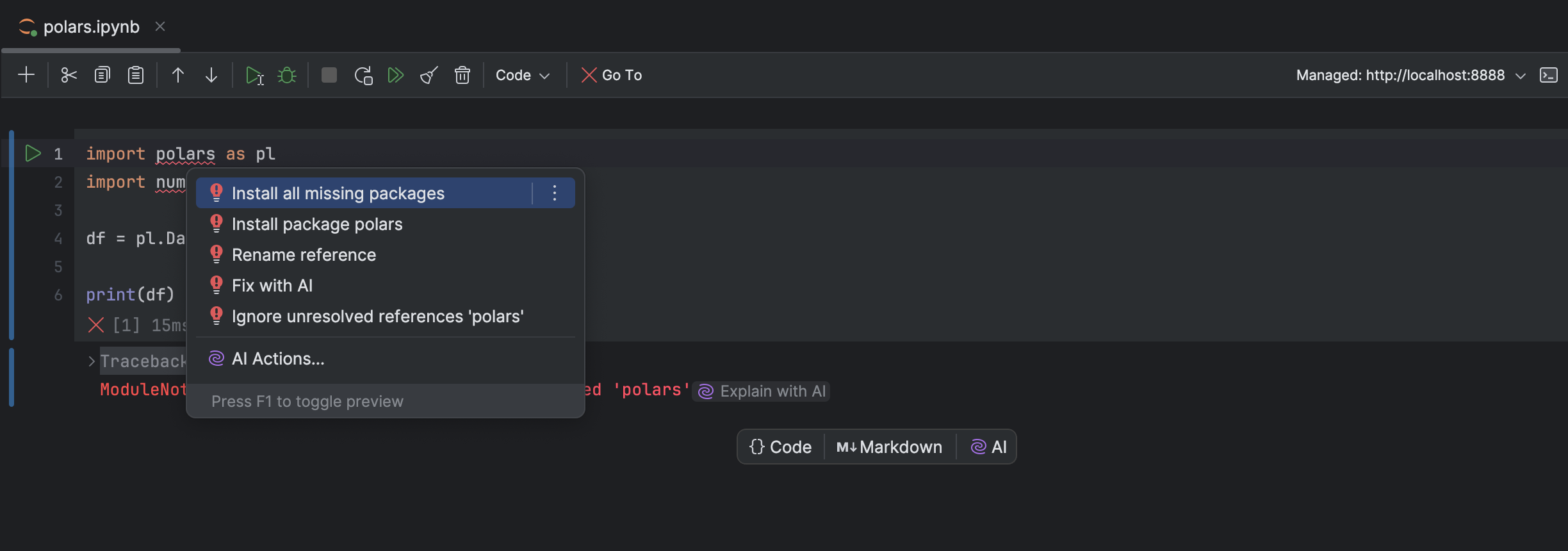
Ability to open Jupyter table outputs in the Data View window
View Jupyter table outputs in the Data View tool window to access powerful features like heatmaps, formatting, slicing, and AI functions for enhanced dataframe analysis. Just click on the Open in Data View icon to get started.
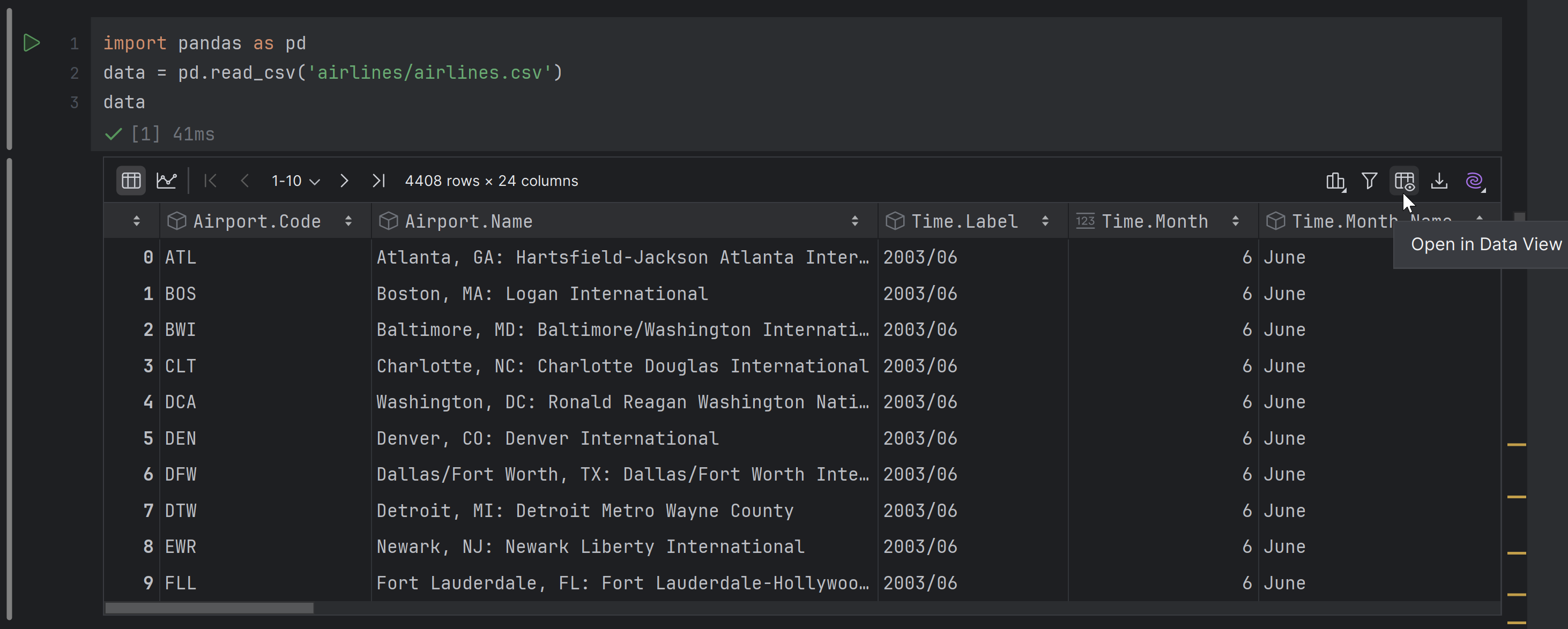
No-code data filtering
Effortlessly filter data in the Data View tool window or within dataframes without writing any code. Just click the Filter icon in the upper-right corner, choose your filter options and see results in the same window. This functionality works with all supported Python frameworks, including pandas, Polars, NumPy, PyTorch, TensorFlow, and Hugging Face Datasets.
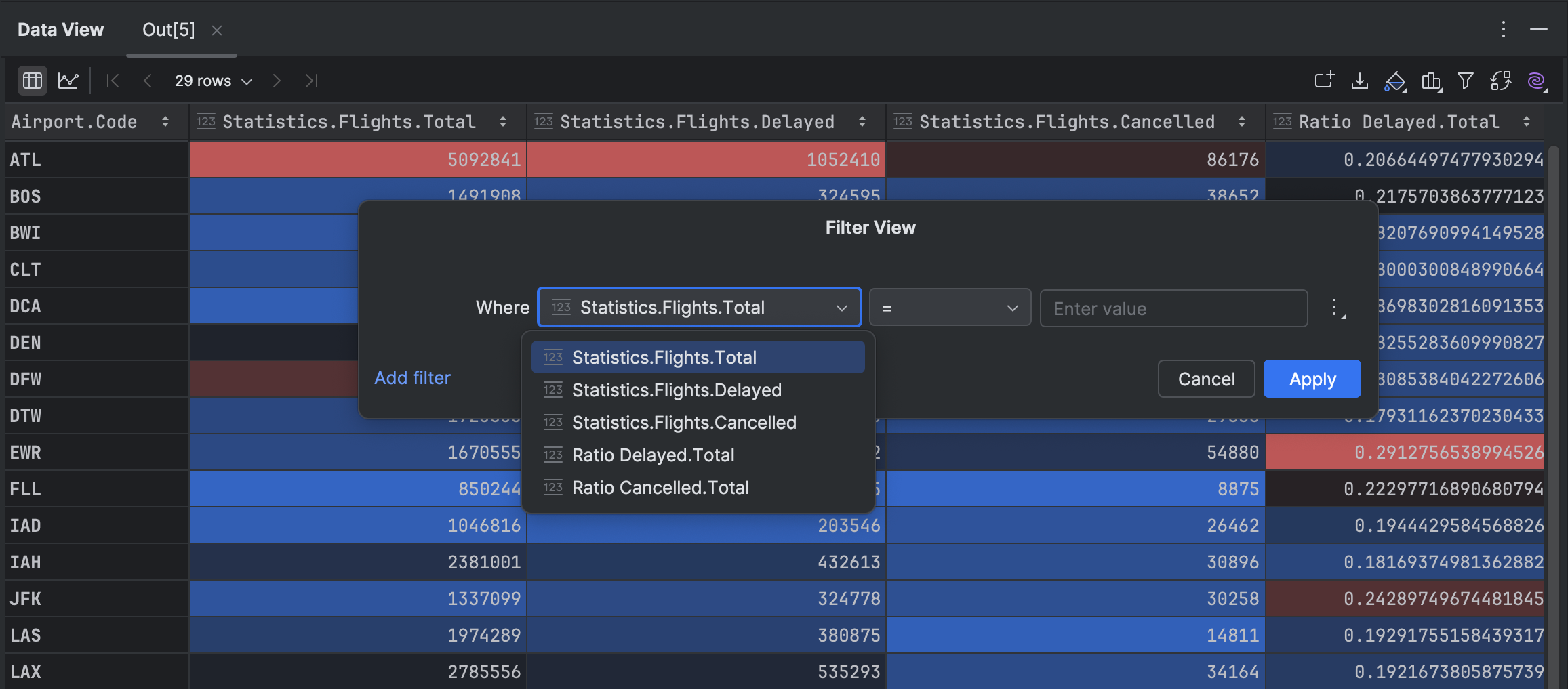
Debug port specification PyCharm Professional
PyCharm now allows you to specify a single debugger port for all communications, simplifying debugging in restricted environments like Docker or WSL. After you set the port in the debugger settings, the debugger runs as a server and all communication between it and the IDE flows through the specified port.
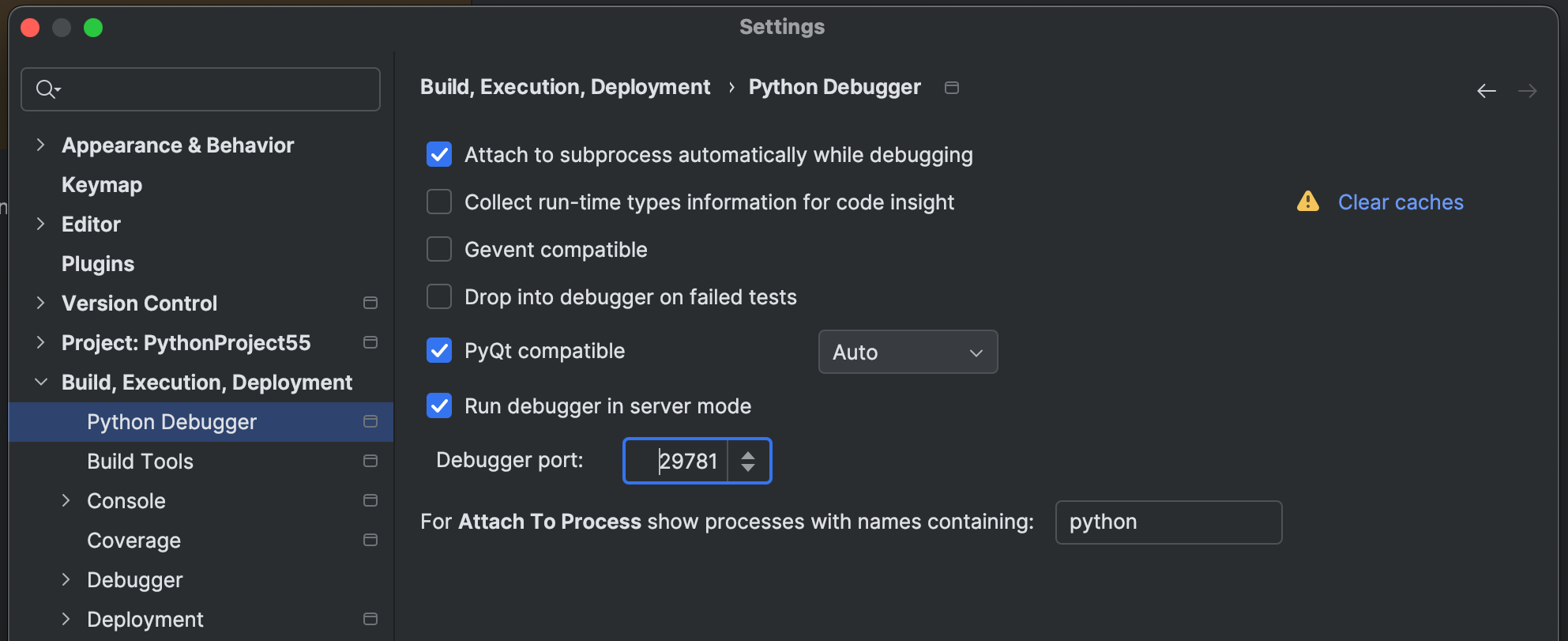
Visit our What’s New page or check out the full release notes for more features and additional details about the features mentioned here. Please report any bugs on our issue tracker so we can address them promptly.
Connect with us on X (formerly Twitter) to share your thoughts on PyCharm 2024.3. We look forward to hearing from you!
November 14, 2024 at 07:12PM
Click here for more details...
=============================
The original post is available in PyCharm : The Python IDE for data science and web development | The JetBrains Blog by Maha Taqi
this post has been published as it is through automation. Automation script brings all the top bloggers post under a single umbrella.
The purpose of this blog, Follow the top Salesforce bloggers and collect all blogs in a single place through automation.
============================


Post a Comment